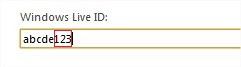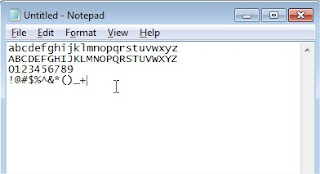Keylogger is well renowned term for most of the Intermediate internetusers. Keylogger keeps record of each and every keystrokes from your keyboard. There are two types of keylogger, hardware keylogger and software keylogger. Hardware keylogger uses specific device or adapter to record the keystrokes. Passing through Hardware keyloggers is easy as it can be easily detected with your own eyes in computer port.
Software Keyloggers cannot be detected easily. Now a days most of the public places have keylogger installed to trap the keystrokes. Some of them even records the mouse clicks.
Today, in YouCanHack, I am up with 3 easy steps to work easily and securely even if the keylogger is tracking you.
Fooling idea 1:
Keylogger records what you type, that means when you type abcdefgh, it records abcdefgh in same sequence. This example clearly shows that every keyloggers tracks whatever you type in timely order and in same sequence.
You can call this as one of the weak point of keyloggers. Keyloggers only detects keystrokes and button activities but cannot see what you are doing.
For example, lets say that you want to enter username and password to login. Instead of directly inputing username and password, you can trick the keylogger by breaking the key sequence.
If you have the username abcde123 then input cde first then move your mouse to initial position then again type ab and again move it to the end and again type 123. This will fake the keylogger, it will record your username input as cdeab123.
In this way the keylogger will be fooled. You can apply same method for the password and other important information.
Fooling idea 2:
Keyloggers may record the keystrokes but not what you copy. For example, if you select a text and press CTRL+C then the keylogger will record CTRL+C not the thing that one is copied. Yet another loophole found to fool keyloggers.
For example, lets say that you want to enter a username, again instead of directly typing open notepad by going to Start > Run> and typing “notepad” (without quotes).
Type every character and symbols that your password might contain in notepad.
Keylogger will record all the keys as you type. Now, if your password is @bc12, then single each character and copy it to your login page.
You can either use keyboard shortcut (CTRL+C/V) or Mouse (Right click> Copy/Paste) to copy and paste the key values.
This is really slow and time consuming method but obviously the secure one.
Fooling idea 3
Last but not least. Why not using windows in-built utility to type? Windows On-Screen keyboard, located at Start > All Programs > Accessories > Accessibilites > On-Screen Keyboard (in Windows XP) and Start > All Programs > Accessories > Ease of Access > On-Screen keyboard or you can also search for On-Screen Keyboard in Start Menu Search (in Windows Vista or later).
Bring up the Window where you want to type and begin typing from on-screen keyboard.
Another Easiest Way to Use Anti-Keylogger Tool KeyScrambler (Download)
Easy isn’t it?
Hope this tutorial was helpful. If you have other methods then please post it in comments. I’ll update it in my blog with all credits towards you...
.jpg)